coreSTORE - Sales: Sales Tags
coreSTORE enables you to create tags that can be applied to orders or sales. These sale tags are useful for highlighting specific orders that need special attention.
The steps below outline how to add sales tags.
- From the Sales Screen Click the Three Dot Menu
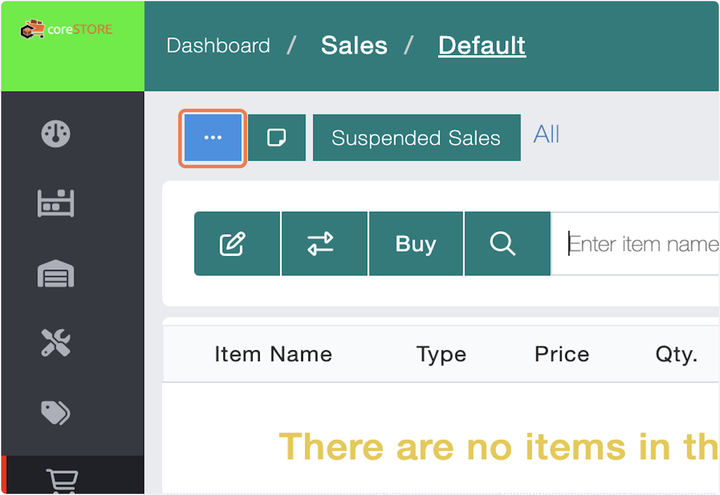
- Click on Manage tags
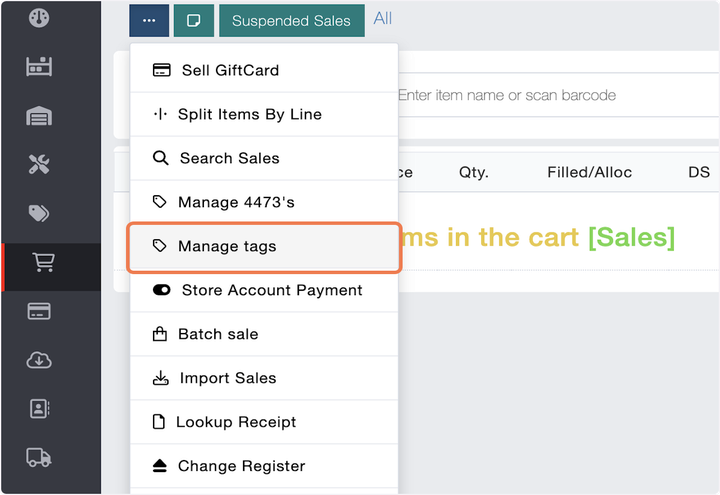
- To add a new tag, Click on Add tag
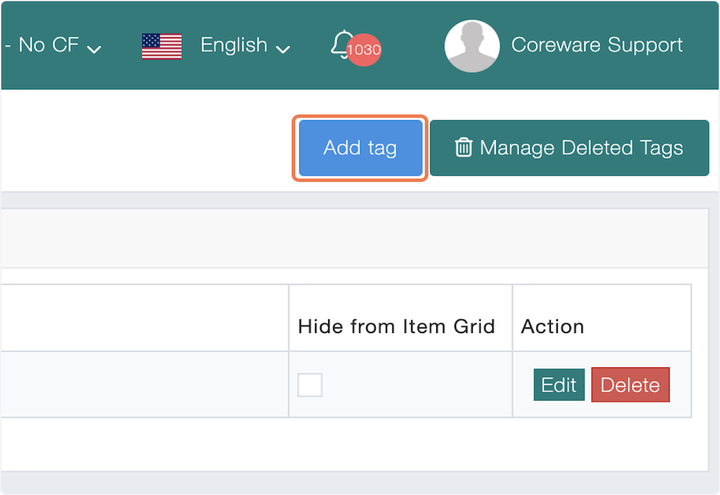
- Enter the tag name and click save
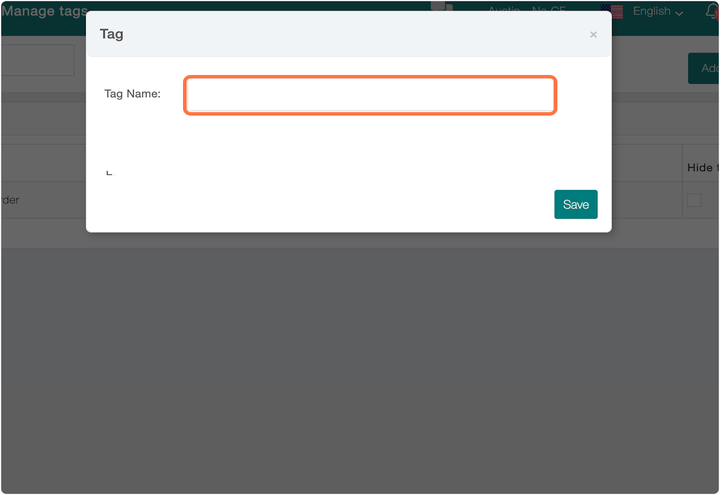
- To use the sale tags, click on New Sale
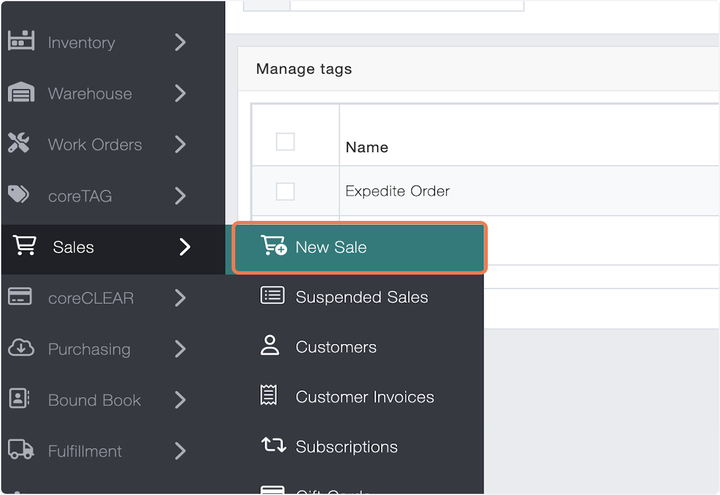
- Click any of the tags at the top of the screen to activate that tag. The tag will turn green when active.
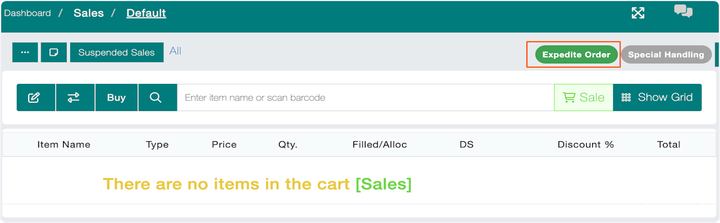
Updated on: 04/02/2025
Thank you!
