coreSTORE - Sales: How to Reverse a Completed Sale to Suspended Sale Status
- Click on Edit
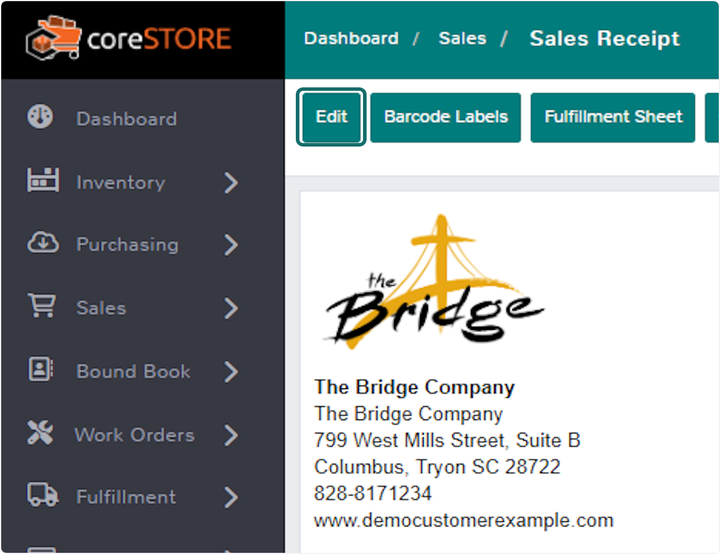
- Click on OK

- Click on Sale

- Click on Special Order
You can choose any suspended sales type that is available and then you can just resuspend it again to the desire suspended sale type later

- Click on Contiue

- Click on Save Order

- Click on OK

- Click on Suspended Sales to view the sales ID

- And it should be listed back in the suspended sales

Updated on: 09/17/2024
Thank you!
