coreSTORE - Employees: Steps to Assign the Permission Template Access in coreSTORE
- Click on Company

- Click on Employees

- Click on Edit

- Click on Employee Permissions and Access Tab

- Click Permission Templates to select the template

- Click on Save

- Click on Employees to go back to the Dashboard
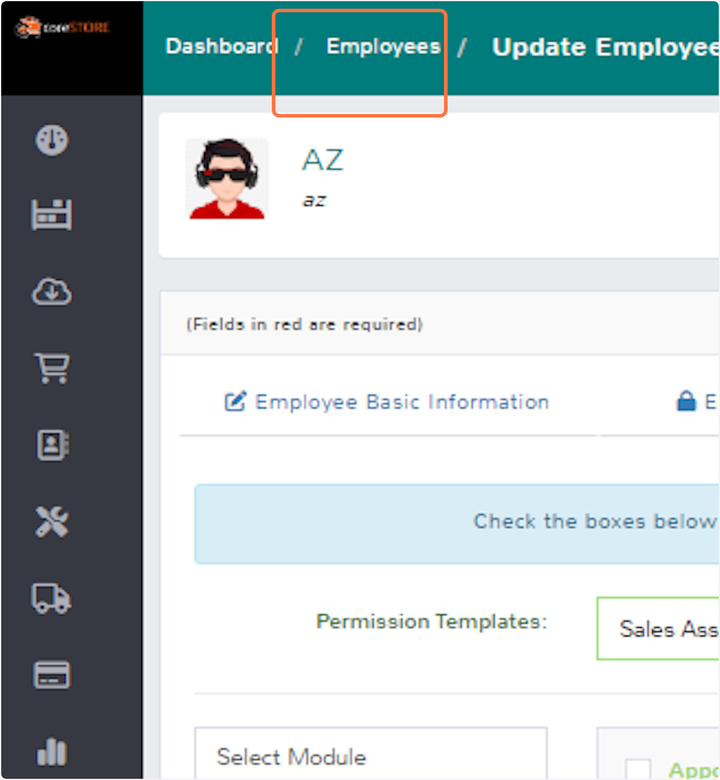
- And now you have the template assigned to that employee

Updated on: 04/02/2025
Thank you!
