coreILLA - Forms - Where Do Form Responses Show Up
Forms will help you capture information about contacts that fill out and submit the form.
- After logging in to your account, click on Sites

- Click on Form Submissions next.
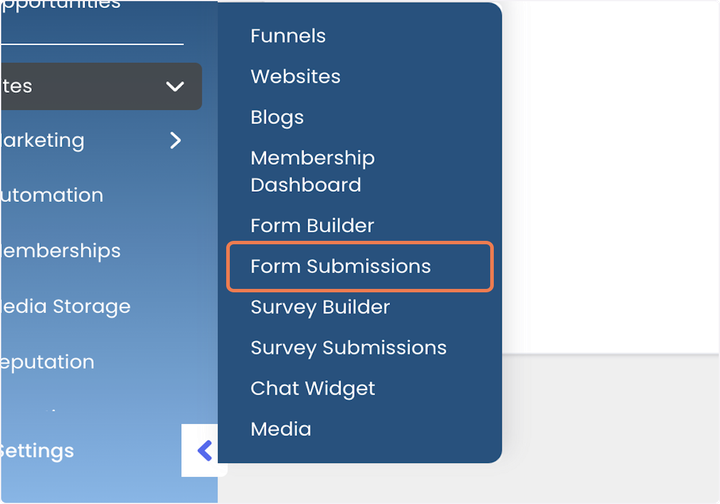
- Here, you will be able to filter or search through form submissions and view the information that was provided on a particular form submission.

- Using this search tab over here, you can search a submission using it's name, phone number or email.

- By clicking here you will be able to access all the forms which you have in your account.

- From the dropdown here you will be able to see the list of all the forms, select any one of them to see all it's submissions.

Updated on: 09/17/2024
Thank you!
